iA Writer Template Nanzan
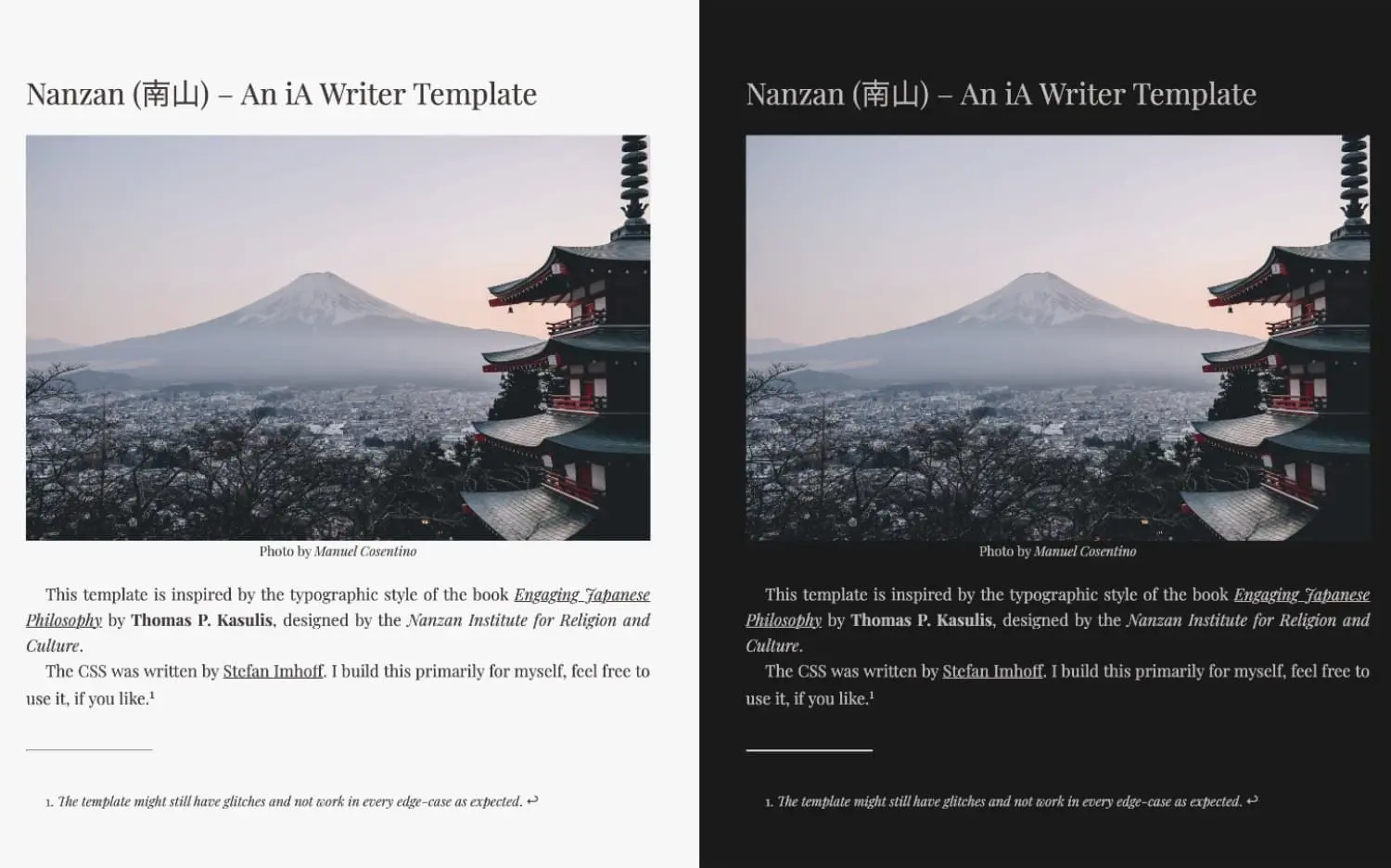
I write a lot. Not only essays, but notes, poetry, books, technical documentation, discussions, and proposals at work. The things I write are usually in Markdown because it’s one of the quickest and best Markup languages that exist.
You don’t need any tools besides a simple text editor to write Markdown, but it helps to have a nice Markdown writing app. For me, this app is iA Writer since the day it was released. I like its simplicity, minimalism, and its powerful writing tools (focus, syntax, or style modes).
iA Writer supports preview templates and besides the included templates they offer additional templates. When you write on one side of the app your Markdown, you can see it presented in a pleasant formatted form on the other side.
Recently, I finished the book Engaging Japanese Philosophy: A Short History, which was set in beautiful typography.
On a Sunday morning, I decided to create a prototype based on the typesetting of this book in CSS. It had interesting challenges and I did it for fun.
Later that week, I decided to create my first iA Writer template based on that style. I called the template Nanzan (南山) because the book was typeset by the Nanzan Institute for Religion and Culture. The template is free, and you can download the code as a ZIP archive and double-click the .iatemplate file.
The template comes with a light and dark design, and I’ll improve it, probably over time. To check up on changes, feel free to watch the GitHub repository. If you find any issues, please open an issue on the repository.